A lot of Star Wars purists have been extremely vocal about George Lucas’s practice of continually altering the Star Wars films. In the late 80’s Ted Turner had begun colorizing black and white films. George Lucas was one of the first to take up arms against Turner making statements like: “People who alter or destroy works of art and our cultural heritage for profit or as an exercise of power are barbarians.” Ten years later Lucas himself had, at least where his films were concerned, changed his tune. 1997 would see the original Star Wars trilogy return to theaters. The films had been beautifully restored, however some scenes had been altered, and in some cases, scenes had been completely removed and replaced with newly shot content. Over the years the films were re-released, each bringing new changes. Some welcome, most completely unnecessary. So what kind of a fan are you? Are you of the opinion that they’re his films, he can do what he wants with them, or that he should have never touched them to begin with?
If you answered “They’re his films, he can do what he wants with them.” Or perhaps you think you could have done a better job then Lucas at doctoring the Star Wars trilogy? Either way, have I got an app for you! The Star Wars Scene Maker is Disney’s newest Star Wars app, and its a blast!

The basic version of the app is completely free and allows you to take Han Solo, Wicket the Ewok, a Stormtrooper, and an AT-ST and recreate a small scale version of the Battle of Endor.
First off, you control character paths and actions, forget Han shooting first, if you want Wicket to take down that Stormtrooper he will. Perhaps you’d like to see how that scene would have played out if the Empire had won the battle…you can do that too. In fact if you just want everyone to run around in circles they will.

You also have the option to record your own dialog and apply audio filters essentially giving you control of the script as well. Once you have set the action, you’ll want to film the scene. To do this you’ve been provided with three cameras. Each camera can be locked down, or follow the action as it happens. Camera position, and how they shoot is entirely up to you.

Once you’ve captured your scene you can add the final details, music, end credits, and the coolest part, an opening crawl…
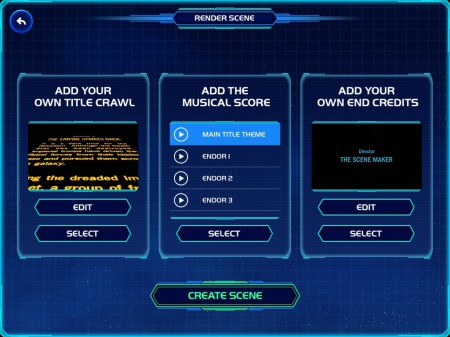
Honestly, most apps are pretty self explanatory. You can turn it on and just go…not the case with this one. Fortunately they provide you with a detailed users guide, and you’re free to return to it at any time if you get confused about any feature.
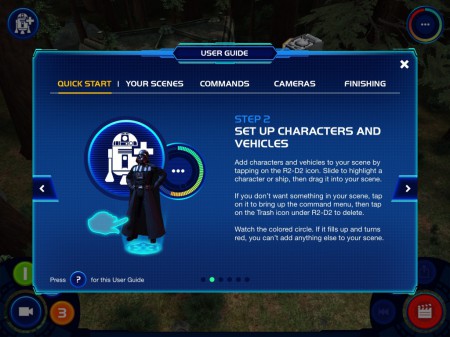
As I said, the basic version of the app is free, however for a small charge you can add the Cloud City Duel, or the Death Star Attack to your library of locations. And of course with each purchase comes additional music and characters, and they can all be mixed and matched. One new scene is $2.99, or you can get both for just $4.99, and more scenes have been promised.

The Star Wars Scene Maker is a lot of fun, and since you can try it out for free you can’t go wrong. Who knows, perhaps you’ll do a better job of changing around the Star Wars trilogy then Lucas. The good news is, since the app doesn’t come with the option to add Hayden Christensen into Return of the Jedi, you certainly can’t do any worse!
Until next time…may the Force be with you!

