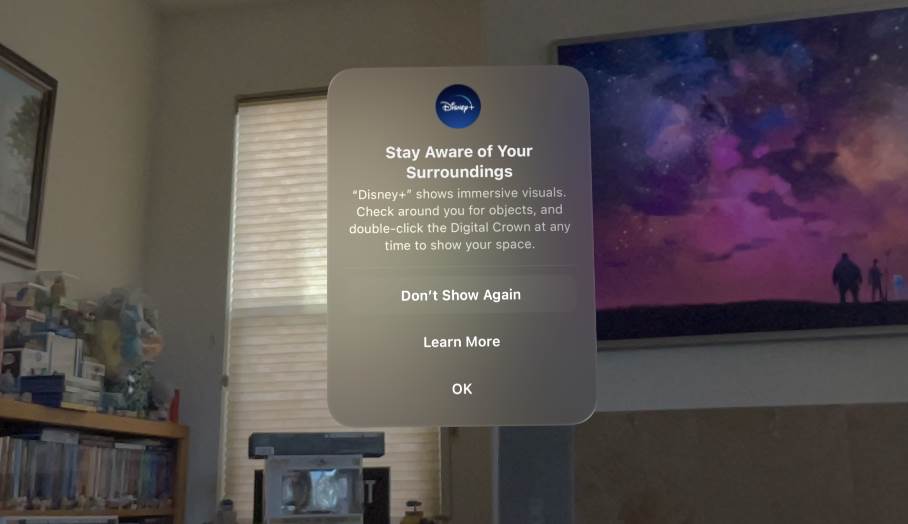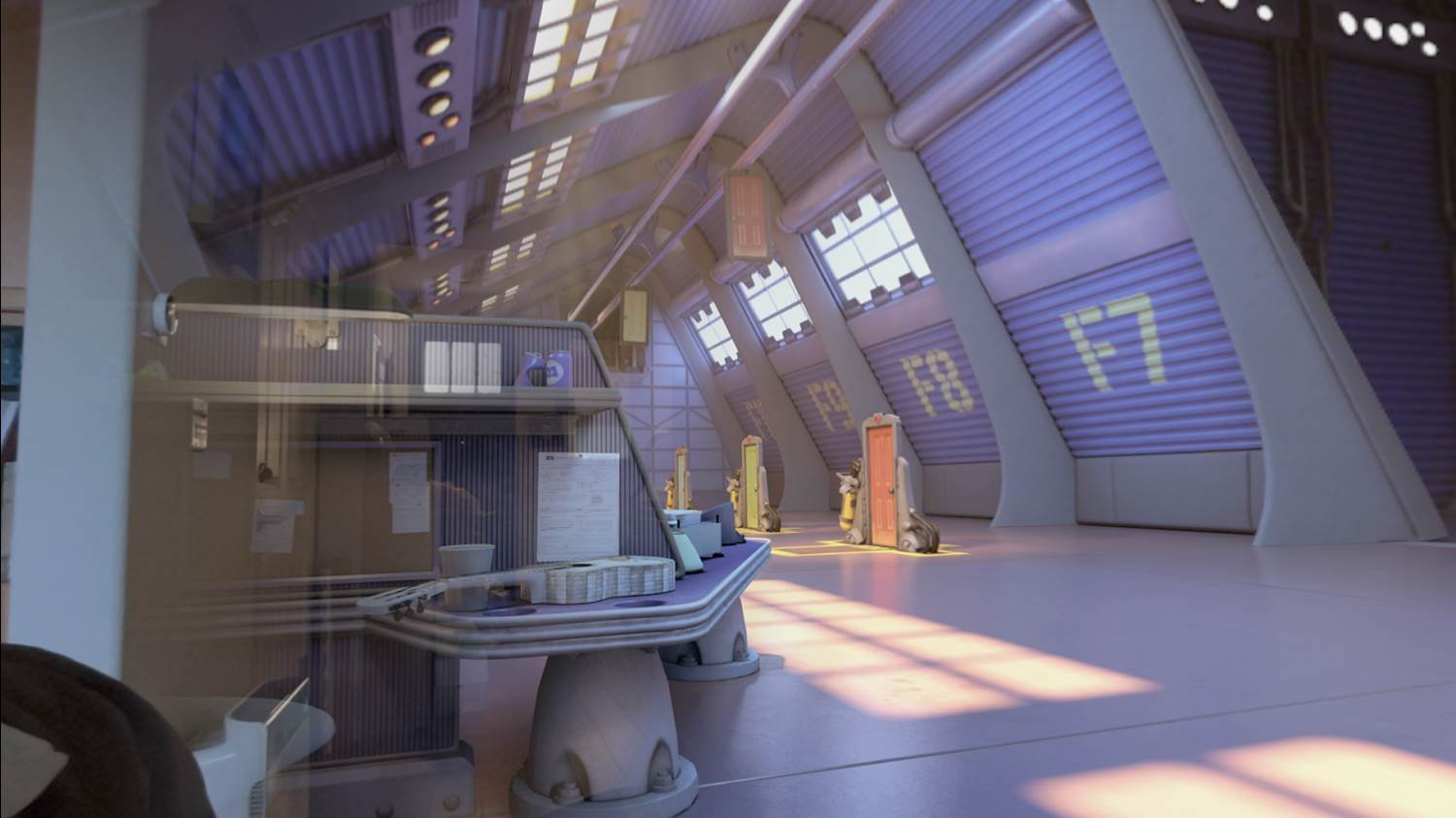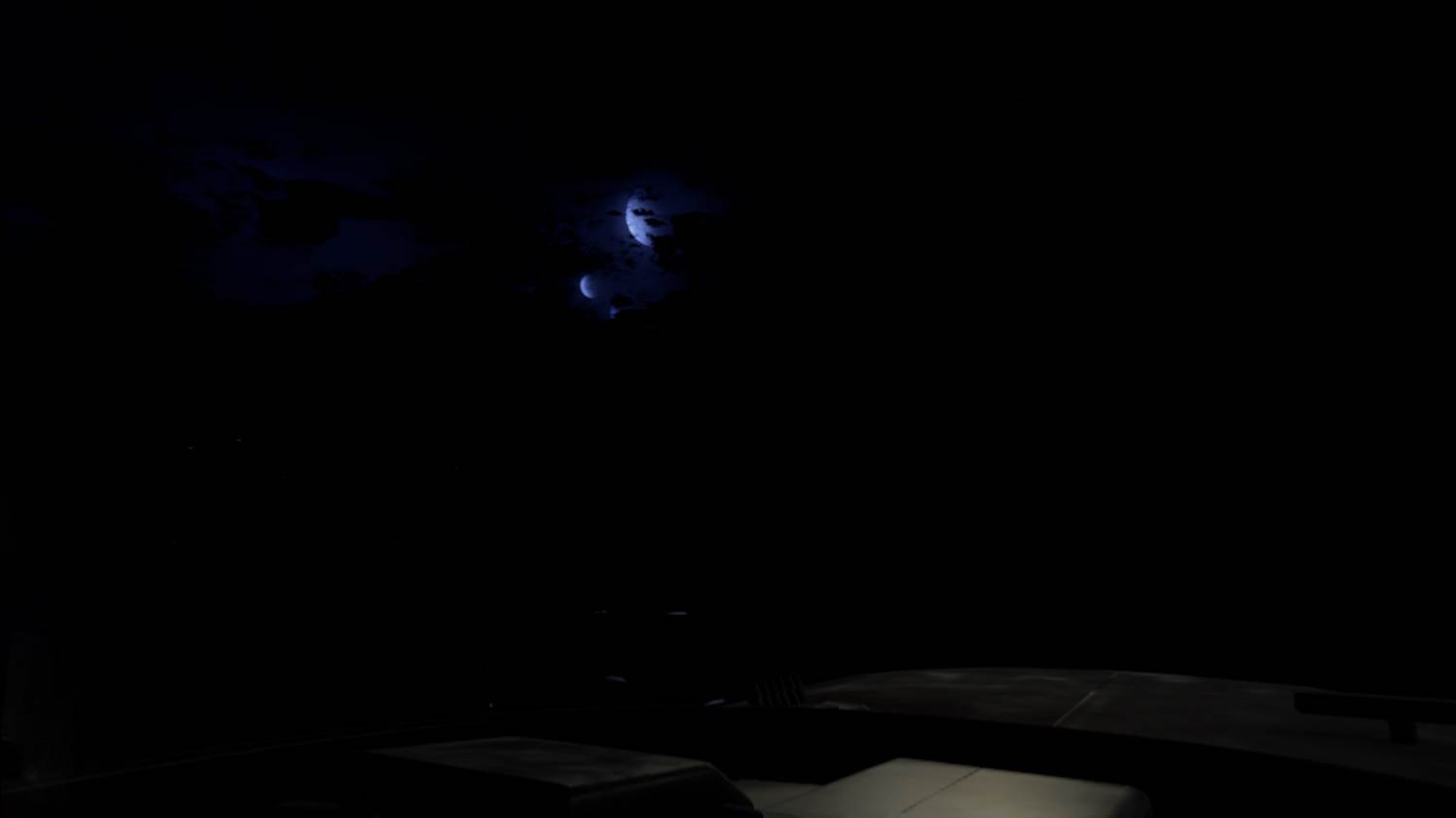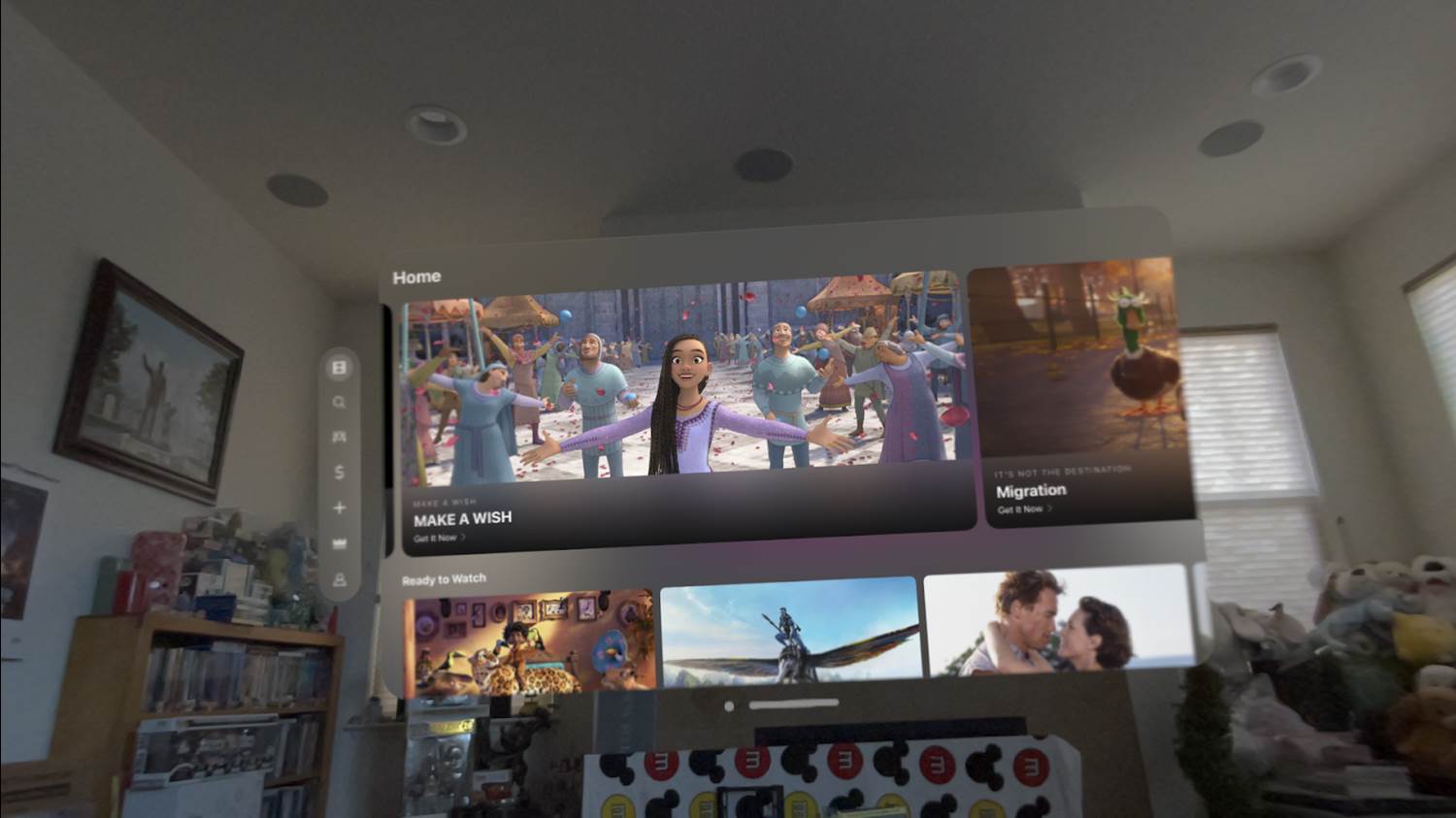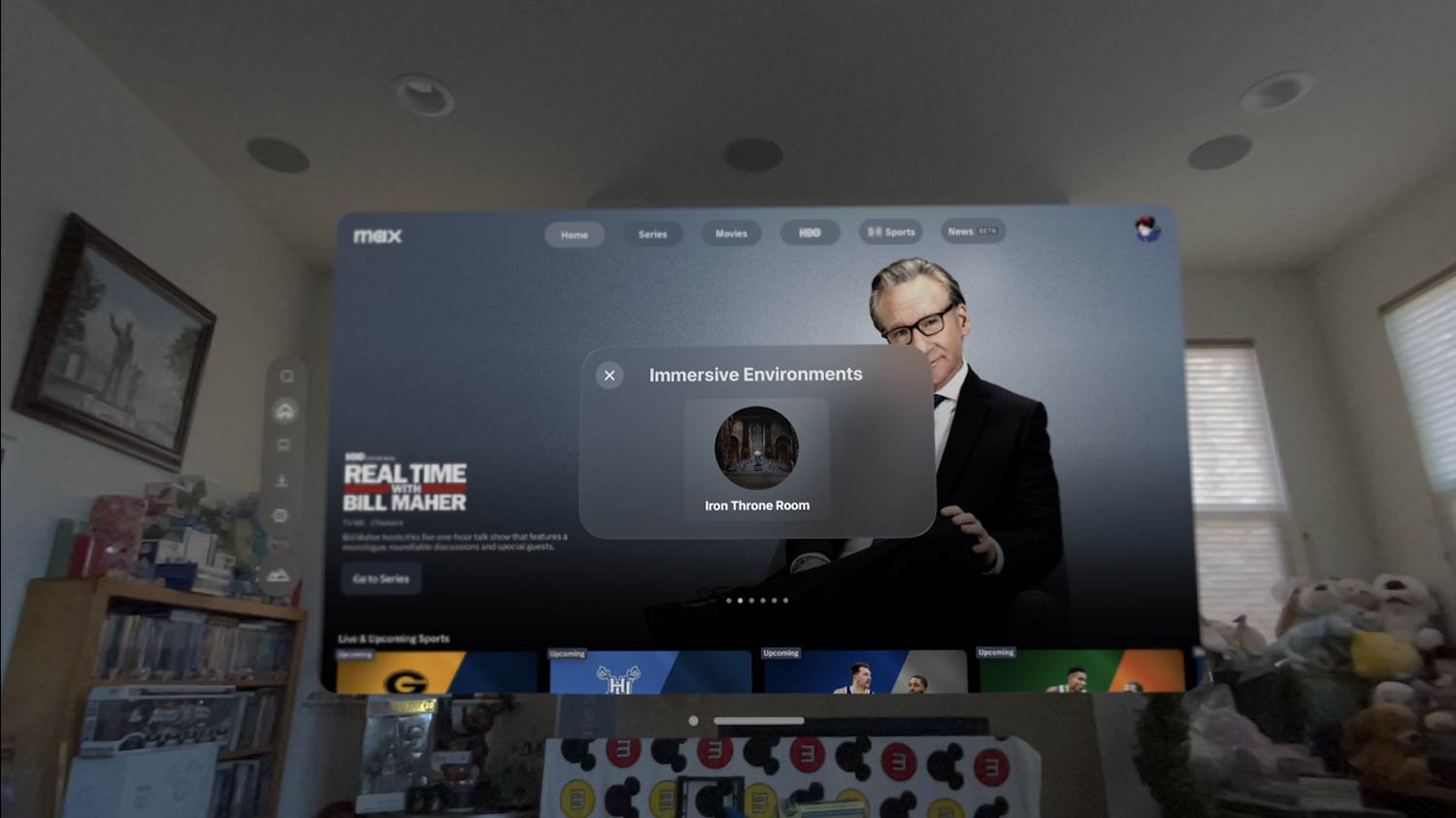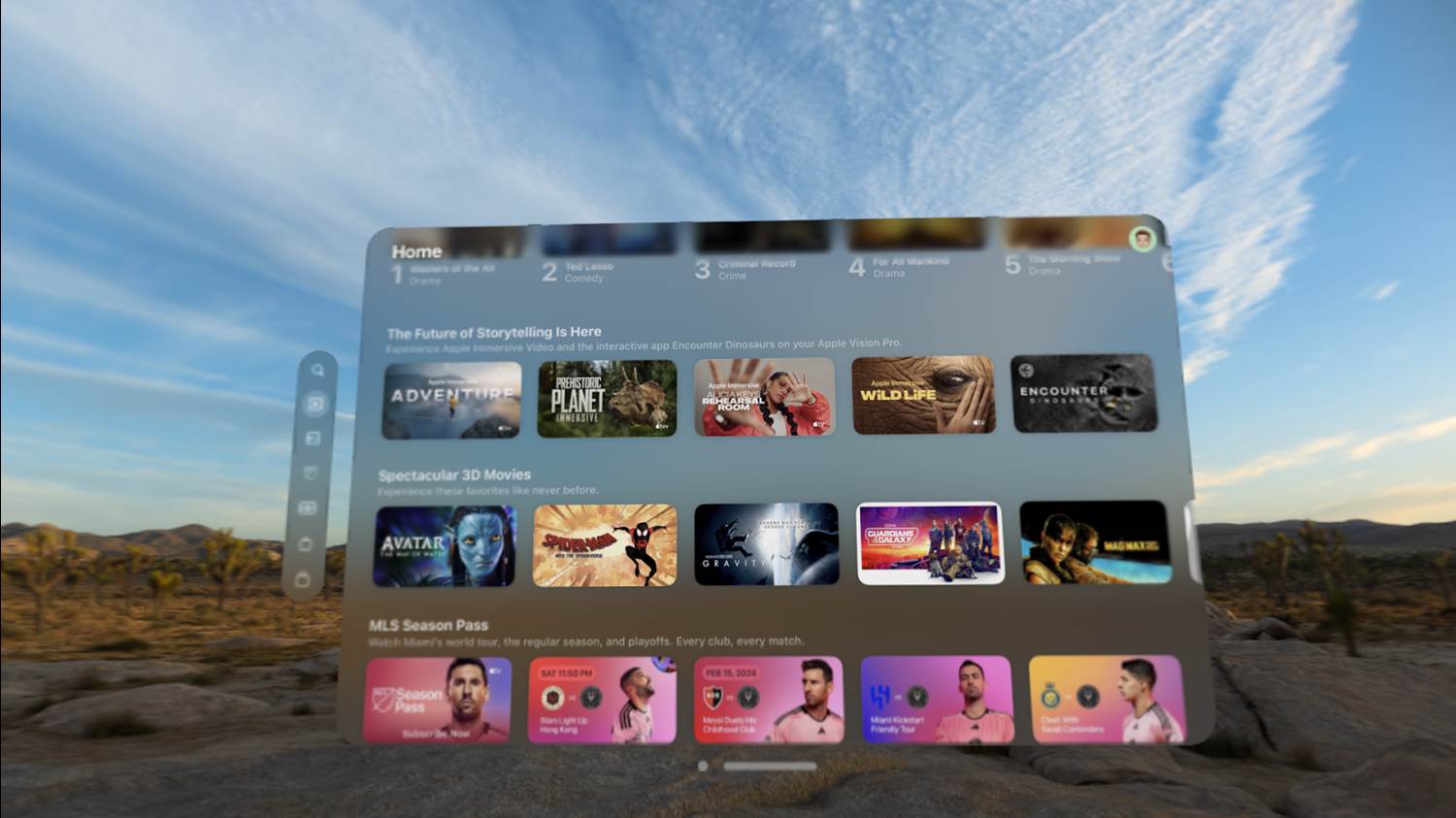Walt Disney’s original vision for EPCOT was for a futuristic city where all of its residents would be trying out the latest innovations. I often think of this when testing new technology, like Apple Vision Pro. And since this latest gadget features an enhanced Disney+ experience, that feeling was twofold. While the Apple Vision Pro can do many things, for Disney fans, the big draw is the ability to enjoy movies and TV shows in a themed environment, with select titles available in 3D.
The only streaming app that comes pre-downloaded on the Apple Vision Pro is AppleTV. However, opening the App Store instantly highlights Disney+ as the best app specifically formatted for this device. One of the reasons for this is its themed environments, with four available at launch: a Disney+ Theater, Avengers Tower, Scare Floor, and Tatooine.
Ever mindful about safety, activating an environment in Disney+ comes with a reminder to stay aware of your surroundings, as it will obscure much of your field of vision.
My favorite environment is the Disney+ Theater, inspired by Disney’s El Capitan Theatre in Hollywood, but with some magical touches that only a digital environment could offer.
A skylight in a real theater would be annoying. It would cause too much light pollution and make the projected image harder to see. But in the digital space, pressing play on an item triggers an instant sunset.
If you look up as this happens, a brief fireworks display appears.
Avengers Tower offers sweeping views of New York City.
There are lots of fun easter eggs to be found, including a takeout bag of shawarma. The edges of the environment also soften, blending into your real-world environment.
As with the Disney+ Theater, when you play content in these other spaces, the world switches to night mode. From Avengers Tower, this means some pretty cool glowing visuals are in your peripheral.
The Scare Floor from Monster’s Inc. is the perfect place to watch a Pixar film. The world may be specific to one film, but you’ll find some hidden objects among the clutter, like Ernesto de la Cruz’s guitar from Coco.
It’s a shame these Disney+ environments aren’t able to be used as a general environment for the Apple Vision Pro because this desk looks like a perfect place to work from home.
Your seat on Tatooine is from the cockpit of a landspeeder.
All of these Disney+ environments were created by the special effects wizards at Industrial Light & Magic, who went all out on the details of this world.
It will be fun to experience upcoming Star Wars content on a cool moonlight night on Tatooine, like The Acolyte.
With Apple Vision Pro already creating 3D depth, the device lends itself perfectly to 3D content. 42 films are now available in 3D on Disney+, including some of the most recent films from Disney, Pixar, Marvel, and Star Wars. There are some interesting choices, though, like the decision to include sequels without the first film in their franchise. For example, Alice in Wonderland (2010) was the first major 3D success after Avatar, but only its lackluster sequel, Alice Through the Looking Glass, is available in 3D. Counter to that, the original Finding Nemo was released ahead of 3D becoming the norm and was converted for a later re-release. It’s available in 3D, but its sequel, which was made with 3D in mind, isn’t. I’m hopeful that Disney+ plans to expand its 3D offerings if this format proves successful on Apple Vision Pro (and, frankly, it should expand to streaming box apps for subscribers with a 3D TV).
The one downside to watching content on Apple Vision Pro is that backlight sometimes seeps through. For example, if there’s a dark scene and you have a window in your field of vision, that becomes visible in those moments. While a device like this could theoretically reinvent the way we watch TV at home, watching content is best done in a darker room, or facing a wall with no sources of light.
Disney has one other app that has an Apple Vision Pro version – Movies Anywhere. While there’s nothing exclusive to the device about it (no environments, no 3D content), it’s convenient to have. At launch, select streaming service apps intended for an iPhone or iPad can be experienced on Apple Vision Pro, but not all. Most notably absent is Netflix.
Aside from Disney+ and Apple TV+, the only other streamer with an Apple TV Pro version of their app is Max. There isn’t any 3D content at launch, and there’s just one environment, a throne room from Game of Thrones.
Apple TV+ also has some exclusive immersive video content, which is not only 3D, but also fills the full field of vision, similar to VR. The Apple TV store now includes 3D titles, which can be purchased, but are also available if you own that film digitally. I didn’t see any Disney-owned films there that weren’t also included on Disney+.
Naturally, watching movies and TV shows wasn’t all the Apple Vision Pro was designed for. It’s main function is to revolutionize personal computing, and the technology has a lot of potential. Having had it for just a few hours, I’m excited to play with it more and learn what else it can do. But for the time being, it’s allowing me to live out my fantasy of living in an Experimental Prototype City of Tomorrow, the way Walt intended.
(Please note this article contains affiliate links. Your purchase will support LaughingPlace by providing us a small commission, but will not affect your pricing or user experience. Thank you.)