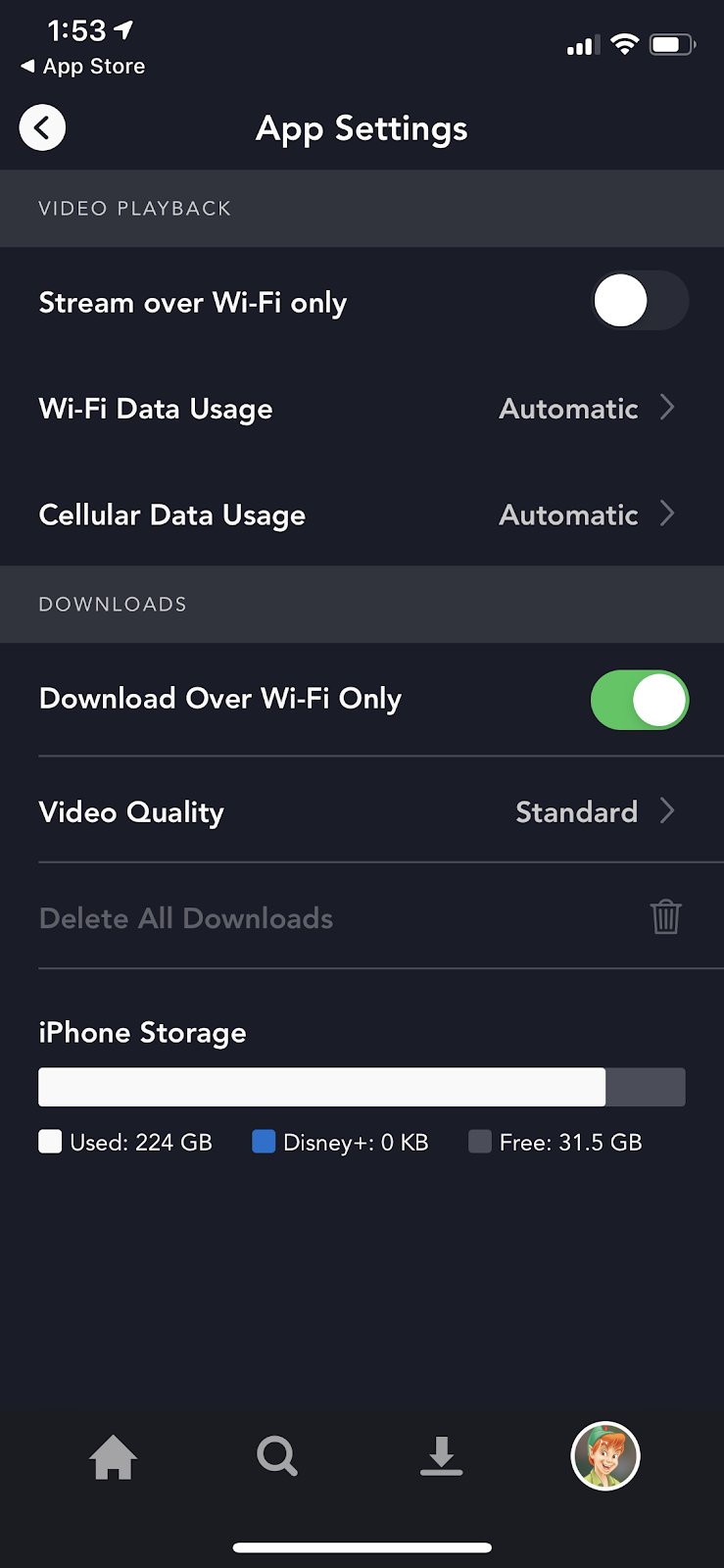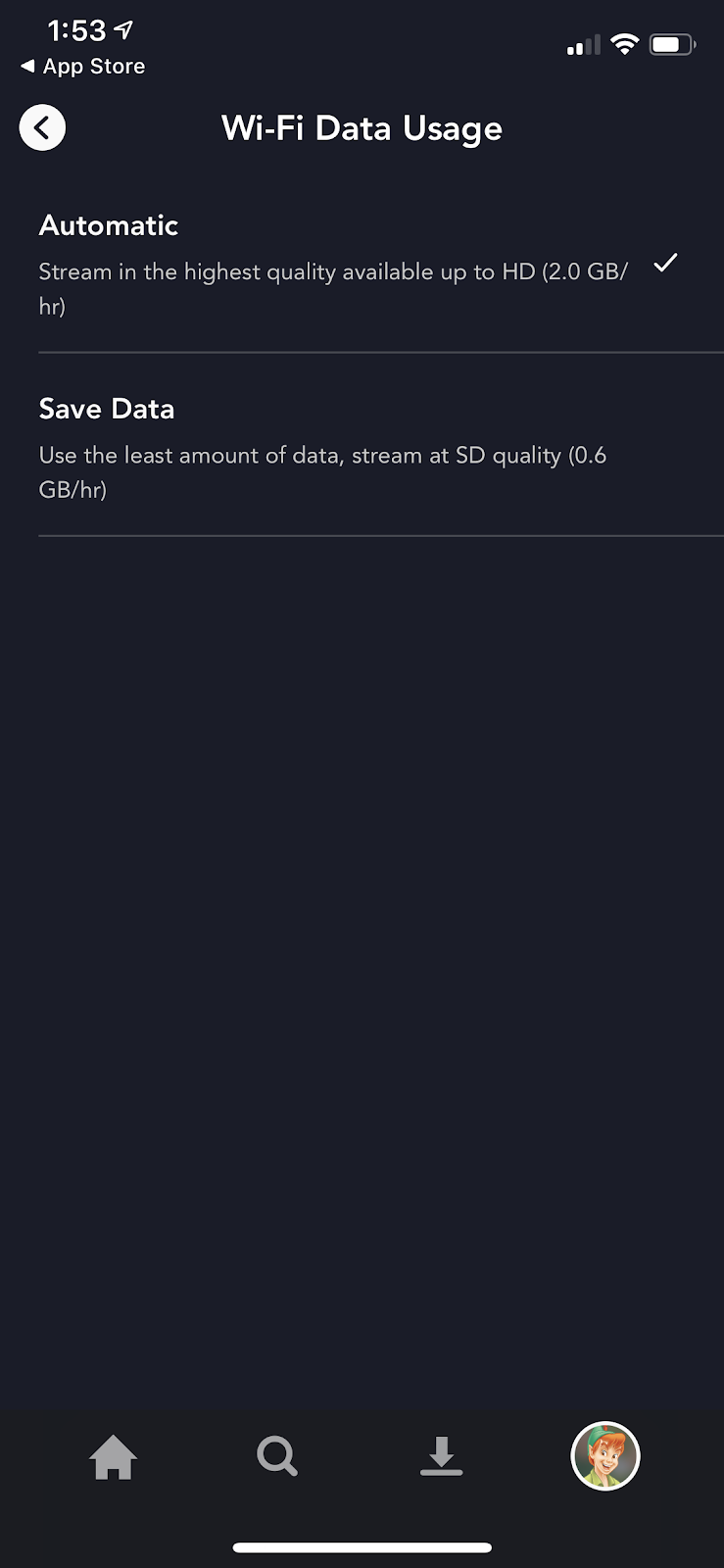The latest update of the Disney+ mobile app allows users to restrict the amount of data used over wi-fi if needed.
What’s Happening:
- Disney+ has pushed an update of their mobile app that gives users the power to limit the quality of their streamed content over wi-fi.
- This is good news for subscribers who have a wi-fi plan with a low data cap.
- The two options are HD (2 GB/hr) or SD (0.6 GB/hr).
- The official app release notes say this: “Data caps got you down? Now you can choose video playback quality on your home network to help save data.”
How to Change Your Disney+ Streaming Quality:
- To change the streaming quality, first make sure your app is up to date.
- Click on your user icon in the bottom right corner of the app.
- Click “App Settings.”
- Click “Wi-Fi Data Usage.”
- Change from “Automatic” to “Save Data.”